You might also be an American living temporarily abroad, which potentially could be even worse.
Anyway, the good news is, there is a simple trick that solves our problem. All you have to do, is to add X-FORWARDED-FOR with U.S. IP address to your browser's headers and delete old cookies. After that, you are immediately presented with US version of all the pages.
In case you don't know how to do that, here are some simple instructions for Windows:
First make sure you have U.S. and English in your IMDb settings:
1. Chrome browser
Install ModHeader
Install EditThisCookie
Configure ModHeader like this:
Now, go to IMDb and use EditThisCookie to delete all site cookies:
After that you should refresh the page, log in and enjoy all movie titles the way you intended them to be.
2. Firefox browser
Install HTTP Header Mangler
Install CookieKeeper
Since HTTP Header Mangler does not have button (which I like), this is what you need to do:
Make a new text file named headers.txt (or whatever suits you) with following contents:
imdb.com
.*regexp\d+
X-FORWARDED-FOR=199.254.254.254
Put the file in your Documents folder or root directory of your C:/ disk and then go to Firefox Add-ons -> Extensions -> HTTP Header Mangler options and point to the file's location:
Use CookieKeeper to find imdb.com cookie folder and delete it. Now you can navigate to IMDb, log in and start using the site.
That's it. If you are using different platform like Mac, Linux, Android etc., or just some other browser (BTW, you are not using IE, are you? :D ) -- well, Google is your friend. Just search for adding/modifying HTTP headers.
Of course for a few dollars a month you could solve ALL your location related problems, by simply purchasing some VPN service. Do your own research, or just check the Anonymous VPN page for my current recommendation.
****
A.S.



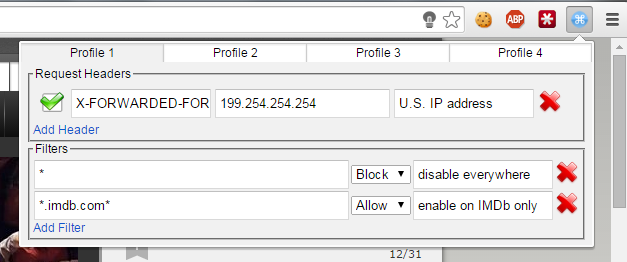



No comments:
Post a Comment
Note: Only a member of this blog may post a comment.